Power On virtual machine – Module CPUID power on failed

If you want to make VM creation easier, you may have VM templates in your VMware vCenter, in addition to automation tools.
Accordingly, I wanted to use a Windows Server 2019 template and build a VM from it. In the process, I ran into an error that had not happened to me before:
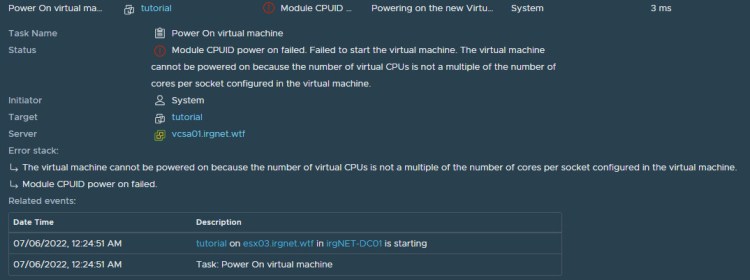
The error message says: Module CPUID power on failed. Failed to start the virtual machine. The virtual machine cannot be powered on because the number of virtual CPUs is not a multiple of the number of cores per socket configured in the virtual machine.
The fact is, solving the problem was pretty simple. My template was designed with the following resources:
- 8 vCPUs
- 8GB memory
- 100GB (thin) datastore
For my usecase, the resources especially vCPU count were too much, so I reduced the vCPU count to four. This creates a conflict between core and socket, to resolve this conflict we edit the VM and adjust the core to socket ratio:

Since there is no 1.333 socket, we adjust this value accordingly, in my case to 2 vCPUs per socket:

Lo and behold, the VM can be switched on:

That’s it for this short tutorial. If you have any questions, please use the comments section below. 🙂