Missing information for the node hosting Dell VxRail Manager in the input JSON file

A customer called me during a Dell VxRail 4 Node deployment and asked me what he could do about the following error message:
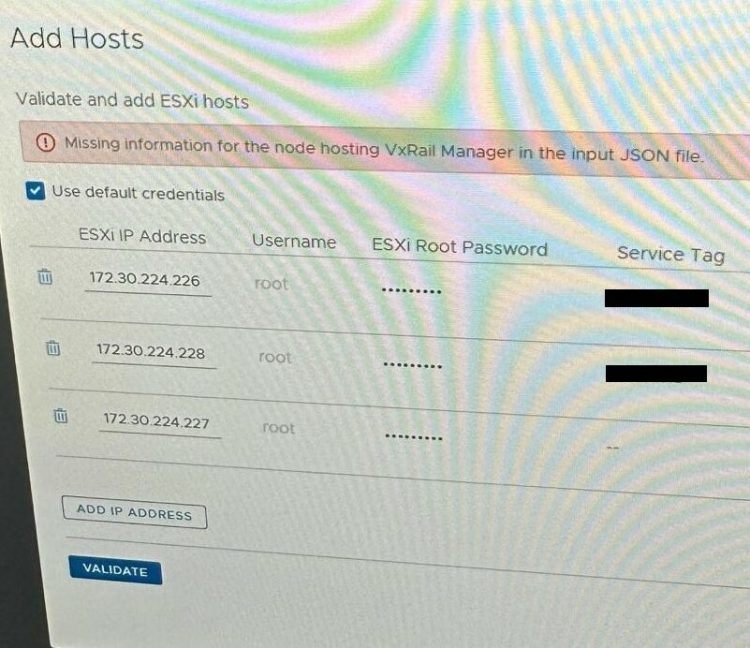
*Sorry for the poor quality picture. 🙂
There are various situations where the Loudmouth service (IPv6 multicast) of the Dell VxRail cannot be used, e.g. the switches do not support this feature. In this case, the individual ESXi hosts must be added manually via IP during the deployment process. For this, my workmate Daniel Simelka has written a short and crisp blog post:
However, there is a simple explanation for the above error message. The customer has added all ESXi hosts with the guidance of my colleague except the one running VxRail Manager. It is indeed confusing, since the host is automatically shown in the overview and marked with a little house. So perform again the commands from the attached blog post also on the server where the VxRail Manager is running and the error message disappears at the next validation try.
Set gateway, IP adress and subnet mask for vmk2
esxcli network ip interface ipv4 set -i vmk2 -t static -g [x.x.x.x] -I [x.x.x.x] -N [x.x.x.x]Set VLAN for vmk2 communication
esxcli network vswitch standard portgroup set -p "Management Network" -v[xxxx]And this is it from this blog post. If you have any questions, please leave a comment. 😎